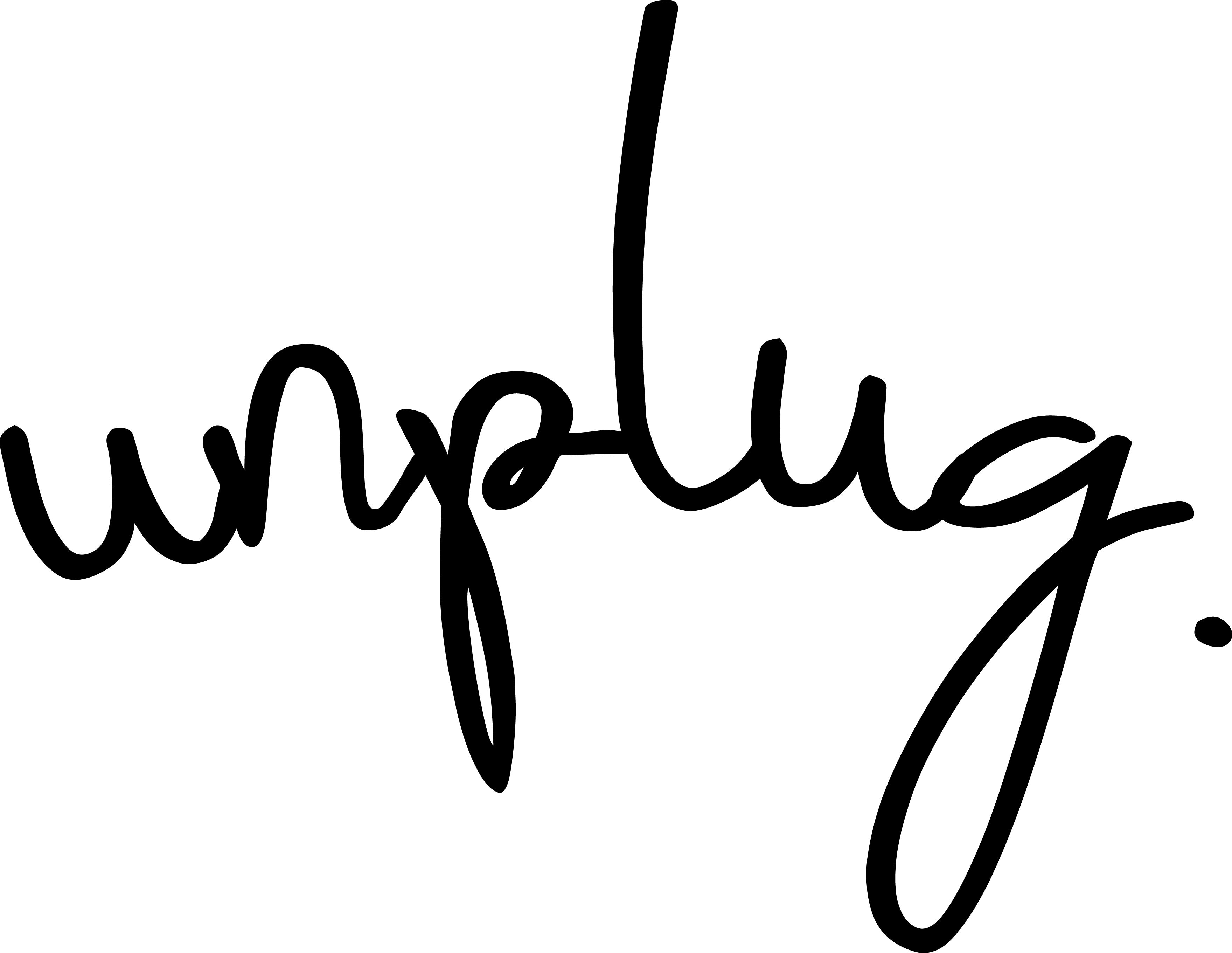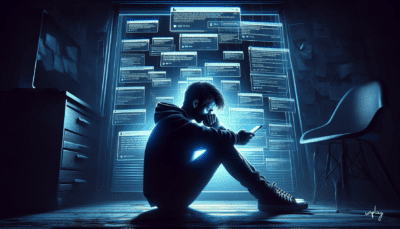A Battle Plan for Turning Off the Always on Social Media Interruptions
A couple weeks ago I noticed Facebook persistently showing me a series of pop-up messages encouraging me to turn on a new set of alerts on my desktop that would allow them to send me notifications even when Facebook wasn’t open.

Aside from my immediate paranoia of having Facebook constantly running in the background, most likely tracking my every click, I was soon overcome with a sense of digital desperation.
Instead of allowing Facebook and other digital applications to disrupt our lives with constant alerts, notifications, and advertising, we should rise up and declare war against these micro-interruptions in our days. And if we’re going to war, we need a battle plan.
The 7 Day Strategy For Mobile Social Purge
We’ve developed a simple 7 day (7-step) program to help slowly remove social distractions from our mobile lives. Declare your mobile phone a mental safe space, where you can control the conversations yourself. That means eliminating the push notifications and downtime temptations of social grazing.

Day 1: Turn Off Lock Screen Notifications
One of the things we’ve noticed at Project Unplug is the way people react when their mobile phone screen lights up with an alert or notification. We’ve been re-wired to the point where we can no longer control our impulses. Admit it … you have to check, don’t you? In order to eliminate this temptation, we’re recommending the first step is to turn off all social media, news, dating, and gaming app notifications. Non-critical communications should not be viewed in the same light as if “mom” is texting or calling.
Day 2: Turn Off Social Media Notifications
After a day of peaceful lock-screen, this next step should be a piece of cake. Let’s dig in and turn off all social media notifications (locked or unlocked screens). You may be surprised at how much this removes the anxiety of needing to check your phone. Even now, as we write this post, we had to turn the phone over and move it away from the computer.
Day 3: Remove Secondary Chat and Text Apps
Everyday there seems to be a new app for text communications: google text, Snapchat, whatsapp, and a million more. If it look like a text, but it’s not your primary means to text with family and co-works, take it off. Simplify your communications channels to only the basics: email, text, phone.
Day 4: Remove Browsing Social Media Apps

This is where it starts to be difficult for some. Browsing apps are the ones you turn to when you’re bored, waiting at he DMV for your number to be called, or the ones you look at when you’re sitting in a meeting with me — you know who you are. For some this may be Instagram, for others it may be Reddit. If you don’t need it for work, life, or other critical functions of your human existence, let’s remove it (at least for now).
Day 5: Remove Extra News Apps
If you have more than one new source on your phone, you should be proud of yourself. If you have more than 10, it’s time for you to admit you have a problem. Keep a few good global new sources to make sure you’re not totally disconnected from the world. Remove the extras that are your second, third, fourth, and last ditch news sources. While being informed is important, reading ‘everything’ might be a little unrealistic.
Day 6: Delete the Facebook Mobile App

This is the big one. This doesn’t mean deleting your account or pausing it. It just means removing it from your phone. This will prevent unnecessary browsing for entertainment when you could be entertaining yourself. If you want to know what’s happening on Facebook, sit down at an uncomfortable desk and spend a few minutes. Removing the mobile app ensures that dinner conversations will be present and our roadways will be safer.
Day 7: Delete the Facebook Messenger App
Facebook got tricky when they spun off their messenger app a few years ago. It was their way to constantly be present in your daily life, even if you had removed the regular app. Let’s go ahead and remove that one final distraction from our phones and take a day to rest and enjoy our new digital sabbatical.
Day 8: Decide What to Re-Install
We don’t expect people to completely detox forever. It can be a temporary situation. The goal of this challenge is to decide which apps are essential and which apps are simply time wasters. Slowly add back things as they serve a purpose. When you find yourself becoming losing the battle again, make a plan to purge and stick to it.
Why It’s Important
In all my attempts to find a little peaceful corner of my computer where I can think, create, read, watch Netflix, etc., now Facebook and the rest of my social ecosystem wants to interrupt that last bit of free time, as well. “No. No, Facebook, you are not allowed to alert me all the time. We’ve talked about this.”
We could probably blame AOL for making the idea of getting a message alert a fun experience. Their catchy and fun “You’ve Got Mail!” message created a sense of excitement, belonging, and attachment across the digital universe. Of course, that was a time when messages were rare, spam wasn’t prevalent, and most people didn’t send messages about the cup of coffee they were currently drinking. Notifications of messages and interactions are no longer fun, they’re mentally taxing.

The problem today is that public companies with digital properties are judged by “engagement.” If engagement goes up or down, someone gains or loses a billion dollars. The end game thus becomes: increase engagement at any costs.
Let’s develop our own end game: purge what’s not necessary, reclaim our digital sanity.
Looking for more tips on how to unplug? Follow our “somewhat sporadic” on unplug.pro. Have some advice or something to share? Drop us a note and let’s chat on how you can join the team.